STICKY: How to post an avatar pic.
2 posters
Page 1 of 1
 STICKY: How to post an avatar pic.
STICKY: How to post an avatar pic.
First you need an image to post. So find/ take something you already have or take a pic of your avatar in yo.
To take a pic of your avatar in yo:
For our purposes here the easiest way is to go to the forum. Go to your profile page OR go to a post you have made.
Right click on your avatar
Click on "Save as" and save to your pc where you can find it
Ok now in HERE.
Up the top of the page under Banner (Pic with Angels and name) you will find a heading "Profile"
Click on profile.
Then you will find a heading Avatar
Click on Avatar.
You then choose where you wish to upload from and you upload and then save.
DONE
To take a pic of your avatar in yo:
For our purposes here the easiest way is to go to the forum. Go to your profile page OR go to a post you have made.
Right click on your avatar
Click on "Save as" and save to your pc where you can find it
Ok now in HERE.
Up the top of the page under Banner (Pic with Angels and name) you will find a heading "Profile"
Click on profile.
Then you will find a heading Avatar
Click on Avatar.
You then choose where you wish to upload from and you upload and then save.
DONE
 Re: STICKY: How to post an avatar pic.
Re: STICKY: How to post an avatar pic.
Thankyou Hun, I did mine earlier tonight.
Hugs to you
Cynnamyn
Hugs to you
Cynnamyn
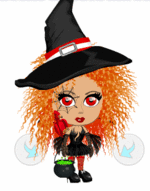
Cynnamyn- Posts : 229
Join date : 2011-07-20
Age : 46
Location : McKenzie,Tn
Page 1 of 1
Permissions in this forum:
You cannot reply to topics in this forum|
|
|

 Latest images
Latest images